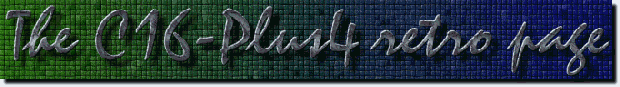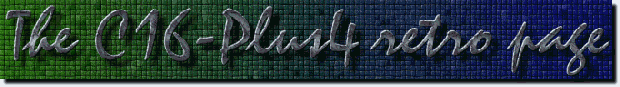|
Creating TAP files from Yape
|
Now, that several turbos are available for download, I thought it would be useful to put up some info about how to create TAPs from the emulator itself.
First, you must load the relevant turbo to Yape (either as PRG or TAP) and then initialise the turbo. Then you should load your program you want to make the TAP of.
After having done so, you should go the Tape menu and select Create TAP. Provide the filename, not forgetting the ending .TAP extension (at a later stage I might make this automatic...).
If you have your end address correctly set in the BASIC pointers ($2D and $2E) you can as well type SAVE"PROGRAM NAME",devicenr, where devicenr is either 1 or 7 depending on the actual turbo. For example, HER TURBO requires '7' as device number, while TURBO 16M needs the regular '1' (which you can just leave).
If you wish to save from different address than the BASIC pointers are showing, you can do that after typing MONITOR and then S"PROGRAM NAME",devicenr,startaddress,endaddress.
If you have succesfully reached here, the PRESS PLAY & RECORD ON TAPE text appears and you must press the virtual record button by either pressing SHIFT+F6 or selecting it from the Tape menu.
At this point the program is about to be saved, your last - but very important! - task is to detach the TAP file by selecting Detach TAP from the Tape menu. Have fun!
|
|
Outputting the creators of the C16 and the plus/4
|
|
Typing
SYS DEC("CDAA")
will write out four names. These guys were the developers of the C16 and Plus/4 machines!
submitted by Zsolt Prievara
|
|
Messing with M.E.S.S. - A quick startup guide
|
 Many people would not ever imagine how well developed is the C16/+4 emulation in MESS. It is only the user interface that is spartaian. With MESS you can get the best D64 support on the PC platform, so that you can even play Winter Events (Summer Events won't work nicely as it writes to the border, which is not implemented at all). In order to get MESS start up with C16 or +4 emulation, you have to grab the ROM packages and extract them to ROMS/c16 or ROMS/plus4 sub-directories opening from your MESS directory. You can also copy the required PRG or D64 file you want MESS to see. Then on you have to open a command prompt and type in the following (I assume you wish to run Winter Events on a C16, WINTER.D64 as named at Lando's): Many people would not ever imagine how well developed is the C16/+4 emulation in MESS. It is only the user interface that is spartaian. With MESS you can get the best D64 support on the PC platform, so that you can even play Winter Events (Summer Events won't work nicely as it writes to the border, which is not implemented at all). In order to get MESS start up with C16 or +4 emulation, you have to grab the ROM packages and extract them to ROMS/c16 or ROMS/plus4 sub-directories opening from your MESS directory. You can also copy the required PRG or D64 file you want MESS to see. Then on you have to open a command prompt and type in the following (I assume you wish to run Winter Events on a C16, WINTER.D64 as named at Lando's):
MESS C16 WINTER.D64
You will see two warning messages, which you can pass through by pressing O and K one after the other. Then you are requested to select your sound card, which I could not manage to work under C16/+4 emulation.
And here we go! You must see now the good old screen of the C16! Now, two very important keys you must note: 'SCROLL LOCK' which you can use to switch between the emulation buttons (EMU) and the OS (UI) buttons. Once you selected it to 'UI', you can use the 'TAB' key to pop up a menu, where you can see the keys emulating the two joysticks. According to the documentation there's also a PRG quickloader available in MESS by pressing 'F8' but that one I could not use, as it always seems to tinker with the frame skipping parameters. If anyone know how to "fix" this issue, please let me know!
Also, you can only exit MESS with the 'UI' keyboard mode by pressing the 'ESC' button. Important: some users experienced system lockups on Windows platforms when trying to exit MESS differently...
|
|
Lower case characters on the graphic screen
|
|
You may know that from BASIC, you can write to the screen with the command 'CHAR'. Unfortunately you can only use capitals, disregarding of the fact that you changed the character set with 'C='+'SHIFT'. This problem can be worked around quite easily, by putting the upper byte of the start of your character set to the address 740 ($02E4). By default it contains 208 ($D0), which is the ROM address of the original character set. In order to be able to use the lower case letters, you have to put 212 ($D4) here with:
POKE 740,212
Of course, you can use your own character set, if its below the address $8000 (where the ROMs start), in this case you have to write in the upper byte of the address.
|
|
Cassette player
|
Note: this works only with a real C16 or plus/4.
Always wanted to listen to those tapes, but never knew how to do it with your machine, because unlike on Spectrum, Commodore's tape players did not include speakers? One had two reasons to do so: either wanted to seek the beginning of a file on the tape or to adjust the head of the player to be able to load a game with that damned ?LOAD ERROR. So here's a small assembly program, which you can type in monitor:
. 0620 LDA $01
. 0622 ORA #$30
. 0624 STA $FF11
. 0627 STA $FF19
. 062A JMP $0620
and if you start this with G620, you can hear what's on the tape you're playing... You can exit from the program only with RUN/STOP-RESET.
|
|
Hacking with C1541.EXE
|
This is an excellent utility packaged with the VICE multiple C= machines emulator. You can attach D64 files with it and do every kind of operations with them as with a real drive. You can even extract its contents to the real file system (as .PRG).
As for the time being there has not been a C16/+4 emulator that is
supporting D64 operations thorougly, I would recommend you using this in the meantime. You can ask help with typing '?', but the two most important commands should be 'attach ' and 'extract'.
|
|
Format of .PRG files
|
|
This is the most common file type within the C16/+4 emulation scene because of the lack of good D64 support. It may seem strange, but this file has a very simple format: the first two bytes contain the address (in reverse order) to which the Emulator should load the program. So, if you see 01 and 10 as the first two bytes of the PRG file, then it wants to load on from $1001 (4097). If you grab a HEX editor (like HexPad, for example), you can edit these first two bytes to whatecer address you want it to load (for example $4001, if you started graphics and this case the start of BASIC is lifted up from $1000 to $4000).
|
|
Shaun Southern's games
|
Do you remember him? He prepared a bunch of great games for the C16, and
later on also for Amiga. Some (if not all) of his classics are:
- Formula 1 Simulator
- Dizasterblaster
- Olympic Skier
- Tutti Frutti
- Trailblazer
- Speed King
- Bandits
- Pacmania
- POD
- Kikstart
- Arthur Noid
- Jetbrix
- Laza!
All of these games can be controlled with the following keys: 3 -
left, 4 - right, A - up/accelerate, Z - down/deccelerate, T -
fire/jump/whatever. This - in my opinion - sometimes better, more comfortaable than the joystick control!
|
|
Resurrecting NEW-ed or soft reseted BASIC programs
|
|
Ever done an irresponsible RESET or issued a NEW command? And the you had to
reload the stuff to the machine... In the old days it might had taken you
several minutes, but in the era of emulators this is not an issue any
longer. Anyway, you can ressurect your "seemingly dead" BASIC program with issuing the following simple commands:
POKE 4097,1:RENUMBER
Which is actually not renumbering your program this time!!! Or if you don't believe me, try this one:
POKE 4097,1:SYS44723
In MONITOR, you can do the following:
>1001 01
G AEB3
|
|
Kikstart trick
|
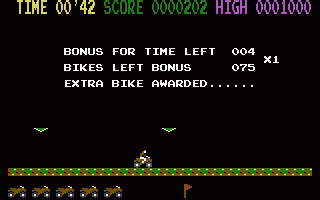 Always wanted to make the highest score in Kikstart? There are certain limits for it, but here's a trick that you can use to shorten all the levels a bit starting from the second: Always wanted to make the highest score in Kikstart? There are certain limits for it, but here's a trick that you can use to shorten all the levels a bit starting from the second:
When reaching the end of the level (first of the two "triangles", see it on the screenshot), right before the first triangle press jump and pull back the motor (i.e. push the brake) and then immediately the accelerator button. The jump button has to be pushed during the whole procedure!
This trick can be accomplished much easier with keyboard. Finally, here's a screenshot as a proof that it can be done :-)
Never forget the cool cheat that enables you to select among all 16 levels. On the title screen while the music is playing, press the 3 and 4 buttons altogether. You can now select the level you wish to start from!!
|
|
Crash your BASIC, part 1!
|
|
Not only Windows can be crashed! Even Commodore BASIC can be freezed. Maybe this is because it was prepared by the "so-much-haten" Microsoft Corp, too :-). You have to type in the following:
PRINT0+""+-0
Well, it does not actually "freeze", but puts you into MONITOR in C16/+4.
Note: this works on all C= platforms, and if you do it with an emulator,
than it's not its fault! With C64 it is more attractive: there is no monitor, hence it gives you a reset! :-)
|
|
Crash your BASIC, part 2!
|
|
Typing:
35072121
crashes the BASIC and puts you into MONITOR. This is also working on
Commodore PET, Vic20, 64 (in case of C64 it is just equivalent to a RUN/STOP-RESTORE), but not on the 128.
|