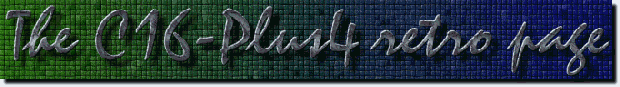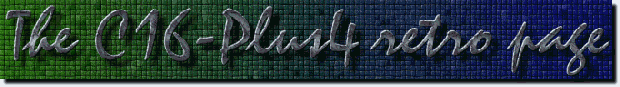|
Release
1.2.7 out now
|
26/11/2025
|
Another batch of bugs have been
fixed and some new functionality was added, too. The list is
quite long now, hopefully it was well worth the wait. Here
are the details:
- new 64-bit 'Developer' build with trace window instead
of the old 32-bit one
- more informative trace window
- new asynchronous keyboard input mode (positional
mapping) as a fallback for DirectInput
- added option to turn off legacy (old MMSYSTEM based)
joystick support
- improved TV vertical retrace emulation
- proper CRC checksum for 1581 disk headers (drive ROM
no more patched)
- better aspect ratio with multiline menu bars
- SID card detection via paddle port
- saving to video without sound now works
- IEC folder directory bugfix
- tape play & stop button sense regressions
- odd tape load error caused by long pulses
As ever, the latest build is up at the usual
location. Note, that the regular YAPE.EXE binary is
now the 64-bit version and - next to the last 32-bit build -
another 64-bit developer build (trace window, etc.) is
included. |
Version
1.2.6 finally out
|
16/04/2025
|
A much anticipated new bugfix
release. Alas, the previous one introduced some really nasty
regression bugs which had to be ironed out.
- D82 image support in IEC mode
- automatic line feed bug fixed in MPS801/803 mode
- re-enabled attach disk image in 1551 mode
- sound device selection fix
- TED sound frequency regression fix
- monitor opcode cache clear on memory overwrite
As ever, the latest build is up at the usual
location. Note, that the regular YAPE.EXE binary is
now the 64-bit version and the 32-bit one will be replaced
with the developer build (trace window, etc.) in the next
release. |
|
Version 1.2.5 released |
28/12/2024
|
"New" year, new release. Nothing
major, but with some important fixes along them. Hereby the
highlights:
- settings for path of external OpenGL shader for CRT
emulation
- separate led for the drive motor in the quickdebugger
- new option for random numbers as powerup pattern
- proper support for both parallel 1541 drive mods (PIO
6529 and i8255)
- support for more Hannes RAM expansion sizes (512 kB,
1MB, 2MB)
- slight parallel-1541 and PIO improvement
- MPS-802 ROM regression bug
- noise channel tone regression bug
- 1551 drive TIA port read regression bug
- IEC EOI improvement
Grab it from the download page. |
|
YAPE 1.2.4 |
28/10/2023
|
Sooner, rather than later, a
minor new YAPE release for ya:
- readded legacy DDraw mode for some folks that prefer
blocky graphics (without CRT emulation)
- timer scaling could cause a lockup on some machines
with older Windows OS's (regression bug)
- noise LFSR phase and reset fix (regression bug)
Needless to say, the new release can be obtained at the download area. |
|
YAPE 1.2.3 |
26/06/2023
|
Let's kick off the impending
cucumber season with a new release of YAPE, a tad earlier
than usual in recent years. Majority of the changes were
critical bugs being fixed along with some very specialized
features added, for which more info will be available at a
later stage. Here is the full lowdown of the amendments:
- more informative trace window in 32-bit developer
build
- external SID
engine support
- improved CPU halt
- improved PAL display phase inversion
- bug in unmapped memory write in 16kB mode
- joystick reset and uninitialized state vector
- more reliable monitor command history and navigation
- various palette related bugs fixed (in high accuracy
mode; digi palette in OpenGL mode etc.)
As usual you can grab a copy from the download
page. |
|
YAPE 1.2.2 |
02/01/2023
|
After more than a year of hiatus,
a new release. These are the most important new features and
bugfixes that made it to this release:
- SID card mouse emulation (in DirectInput mode)
- manufacturer dependent RAM powerup patterns
- copy emulator window to the clipboard as a bitmap
- the 32-bit build has now an opcode trace window
- quotation mark printing bug (MPS-803)
- drive VIA emulation accuracy improvements
Move on for the new build to the download
area. |
|
YAPE 1.2.1 published |
19/11/2021
|
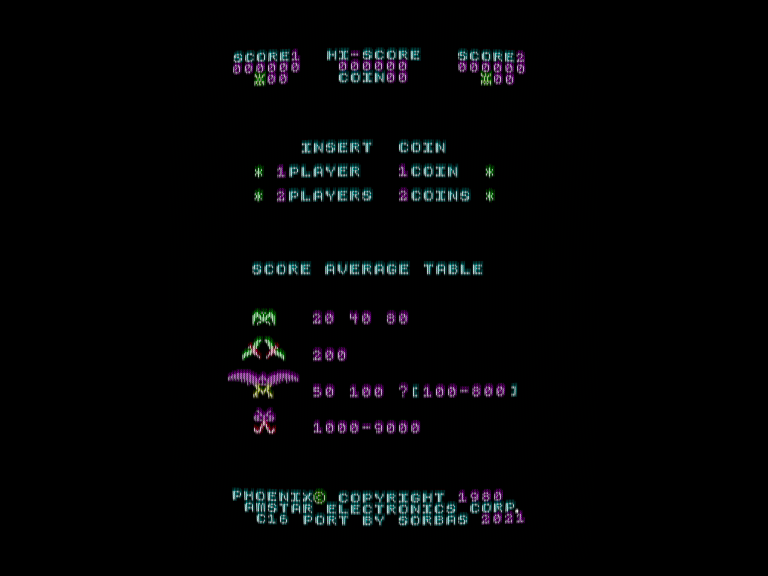 Another new
release this year, mainly bugfixes but also one cool new
feature that supports recent games developed for rotated
monitors: Another new
release this year, mainly bugfixes but also one cool new
feature that supports recent games developed for rotated
monitors:
- rotate screen in OpenGL mode
- sound device selection regression bug
- reduced TED volume to avoid clipping when using all
three voice sources
- substandard rasterline count threshold
- #10 and #11 drive selection crash
Head over to the download section
for your copy. |
|
Version 1.2.0 of YAPE released |
02/05/2021
|
A bit sooner than one would
expect in recent years, a new version of YAPE has been
released. This time, a true peculiarity, the recently
resurfaced DIGIMUZ hardware extension with the onboard,
immensely popular AY-3-8190 sound chip got emulated. Here
are all the main changes in this release:
- AY-3-8910 (aka YM2149 or "DIGIMUZ") support
- implemented paste from clipboard in the external
monitor
- improved performance when running multiple instances
- improved recognition of start address in filename
- CPU regression with SHX ironed out
- fixed potential XAudio driver crash on Win 8+ systems
without XAudio 2.7 installed
Grab the new release from the download
area. |
|
YAPE 1.1.8 out now |
11/12/2020
|
Again, it took a while but
another release of YAPE is finally out. 2020's first and
most likely only release delivers some novelties and fixes,
as usual:
- SID card joystick support (via the active game
controller)
- conditional fill command in the external monitor
- improved, more robust and intuitive video recording
- improved command history in monitor
- recent crash on some newer machines when switching to
full-screen in D3D mode
- minor drive VIA fix
- some residual TED regression bugs fixed (noise
channel, DMA handling etc.)
Get your copy from this page. |
|
Version 1.1.7 finally ready |
31/10/2019
|
It's been quite a while but a
much needed update of YAPE is finally ready. 2019's first
release delivers some fixes, most notably:
- updated to new compiler versions (MSVC++ 2019 and
MinGW-64 8.1)
- more DPI-aware on Win8/Win10
- digitized palette table lookup fix
- TED delayed DMA regression fixed
- fixed TED noise regression bug introduced by
optimizations in version 1.1.3
- weird bug with autostart code ironed out
- maximize window positioning fixed for all resolutions
Download the new release from here.
|
| Release
1.1.6 now out! |
18/03/2018
|
This year's first release brings
you all the usual fixes, some TED improvements and new
functionalities including:
- added Hungarian KERNAL version to the machine setup
- MTAP pulse length correction in the 'Tape head adjust'
dialog
- option to confirm writing back changes to disk images
- couple of TED improvements
- regression bug when switching to fullscreen mode from
windowed GDI mode fixed
Get it from its usual location.
|
| YAPE
1.1.5 |
25/11/2017
|
This release fixes a stupid
regression bug related to DMA / bad line handling that
caused many demos to stop working properly. Additionally
there are other minor changes as well:
- saving to raw 121 colour PNG added as new default
- saving video in Direct3D mode now saves window content
- TED regression bug fix
Download it from here. |
| Version
1.1.4 out the door |
14/7/2017
|
Two minor but important fixes in
the release for the upcoming Bitfire track loader:
- missing TIA 6525 bidirectionality in the 1551 added
- SID wave readout fix
Get your copy now from the download
page. |
| YAPE
1.1.3 is out now |
4/6/2017
|
Mostly hygienic changes this
time:
- Commodore 264 prototype added (courtesy of Rob Clarke)
- unlimited frame rate option added
- TED regression fix
- keyboard driver regression fixes and improvements
- create empty D64 image bug in x64 build fixed
Due to the nature of the bugs fixed it is definitely
recommended downloading the new release. Find your copy on
the usual place. |
| YAPE
1.1.2 is here... |
13/04/2017
|
... with the usual bunch of
bugfixes and improvements:
- CPU and TED timing improvements
- some more monitor improvements
- regression bug related to cancelling the autostart
dialog fixed
- AltGr got stuck in Message Queue based input mode
- failing OpenGL mode crash fixed
- speech quality regression fix
Head on over to the download
page for your copy! |
| YAPE
1.1.1 |
27/02/2017
|
This time around with mostly
fixes, but the T6721A Toshiba speech LSI emulation also got
a little compatibility boost, which is - again - unmatched
so far in any other emulator. But let's have a look what's
in there:
- implemented proper 48-bit mode for the T6721A speech
LSI emulation
- somewhat improved vblanking
- save window content to 32-bit BMP
- awkward TED bitmap DMA bank switching bug corrected
- occasional tape creation dialog crash fixed
- built-in assembler fix (BRK mnemonic)
Alas, the 48-bit speech encoding was only used in certain
built-in words of Magic Voice and A Bee C's cartridges for
the C64. So there is some extra work necessary to actually
check those one out on the plus/4. Alternatively, why not
try creating custom speech with the open source SPTK
toolkit. I am not saying it's straightforward, though, in
fact that would be a firstie, too. |
| Oh,
the hurry... |
04/01/2017
|
| And again... a nasty sound bug
has made its ways to the initial 1.1.0 release 3 days ago.
To top it all off the most important novelty, the OpenGL
shader, was not even included in the ZIP package! Oh well...
Please move ahead to the download page for a new package
with the fixed executables as well as the external shader
('crt.glsl'). The new archive bears the same name as the
former one, but the EXE-s have a new timestamp and show
'1.1.0c' as version number. Besides to that, you shall find
there the aforementioned shader which should reside right in
the YAPE folder. If you don't like it and prefer the
simpler, built-in OpenGL shader simply remove it from the
EXE folder. My sincerest apologies for the inconvenience it
may have caused, you see I am overall very happy to be able
to squeeze some spare time for this silly hobby and my
attention is extremely limited. Have fun! |
| First
release
on the first day of the new year |
01/01/2017
|
A new version of YAPE is here
again with some cool stuff: 
- added an OpenGL video mode
- external fragment shader support in OpenGL mode (see
included sample 'crt.glsl')
- adjustable font size in the monitor
- line breaks in the monitor
- set any sound sampling rate between 8000 and 192000 Hz
- optionally audible tape signal
- added $FF as powerup pattern
- cleaned the ACIA 6551 emulation from non-functioning
legacy code
- minor fine tuning in the measured palette hues and
lumas
- breakpoint purge deadlock fix
- more monitor cleanup
Check out the new OpenGL mode with CRT emulation turned on -
recommended mainly with at least 3 magnification. In case
the external fragment shader source file is removed from the
executable folder, YAPE falls back to a built-in, simpler
fragment shader. Support for external fragment (aka pixel)
shaders is still somewhat experimental, but feel free to
play around with the attached sample. |
| Release
1.0.11 now out! |
23/11/2016
|
After a mere 4 months, another
new release. Mainly with usability improvements around the
built-in monitor and the tape format handling. But let's
line up all what's been changed:
- memorize window size when not using GDI rendering
- new selectable tape signal detection method (added
'edge triggered') for WAV samples
- loading MTAP's with non-native frequency such as ones
recorded with NTSC bit set (report courtesy of Luca)
- load C64/VIC20 tapes recorded in MTAP format with the
KERNAL loader
- even line hue phase offset in CRT emulation mode
- tape code cleanup
- sound engine related improvements
- speedometer improved
- preset screen size bug
- monitor cleanup
- TAP save overwrite warning (bug report courtesy of
Luca)
|
| YAPE
1.0.10 package fixed! |
07/08/2016
|
| And once again a glitch has been
causing us problems. In the big haste I have first included
a crash-prone x64 binary and later accidentally overwritten
the working 32-bit version with the fixed 64 bit one. We
ended up with a crash-y and a working 64-bit executable in
the zip package. I am now back from holidays and fixed the
binaries, so go ahead and download the 1.0.10 package once
again. My apologies for the inconvenience. |
| YAPE
1.0.10 |
22/07/2016
|
A new version out for the holiday
season:
- show subfolders as type CBM in IEC/filesystem mode
- implemented monitor watchpoint/breakpoint ranges
- watchpoint context displayed when hit
- improved speedometer to cater for non-standard, longer
frames
- occasionally stuck joystick states when emulated thru
the keyboard fixed (long outstanding bug!)
- uninitialized variable in a newly optimized part of
SID engine patched
- digitized palette in non-CRT mode fixed
- rasterline counter overflow fix
- weird and random save PRG dialog crash fixed
As usual the binary is up for grabs at the download
page. |
| Crash
fix |
15/02/2016
|
| An ugly crashed made its way to
the latest release that went unnoticed. The binaries have
been replaced so please regrab your copy now to solve the
issue. Thanks to Luca for the heads-up. |
| YAPE
1.0.9 |
14/02/2016
|
As a Valentine Day special, YAPE
has been updated with the following changes:
- updated project to be used with Visual Studio 2015 and
MinGW-w64
- optional XAudio2 driver added (DirectSound's
successor)
- D81 image support in 1551/IEC mode (no partitions
though)
- PSID replay support via the autostart menu
- refactored audio mixing
- disk attachment regression bug
- various other bugfixes (monitor settings, TED sound,
snapshot)
Get the usual treat from the download
section. |
| YAPE
1.0.8 |
25/12/2015
|
Time for a small Xmas update.
The new version is a minor incremental update to 1.0.7 with
the following changes:
- GUI fix
- SID fixes
- drive RPM fix
- autostart randomization fix
Head on over to the download area for the binary. |
| yape/SDL
0.58.2 |
13/10/2015
|
The SDL port of yape was
released yesterday. The SDL port now sports Commodore 64
emulation along with a line based +4 engine which was ported
over from the Windows version. Also, yape/SDL was moved to
Codeplex the open source project hosting site and from now
on announcements about the SDL port will be made there.
http://yapesdl.codeplex.com
|
| yape/SDL
0.58.1 |
12/07/2015
|
| Yet another release for the SDL
version: 0.58.1 is out with binaries for both Debian/Ubuntu
and Windows. The version number indicates the approximate
compatibility equivalent of the Windows port. It marks the
backport of real 1541 drive emulation as well. By now the
SDL port is perfectly usable for almost all games and could
be your best choice at this stage for long retrogaming
sessions with a gamepad controller in front of a big screen.
|
| Debian/Ubuntu
64-bit package |
08/06/2015
|
| Added an experimental
Debian/Ubuntu 4-bit binary DEB package to the downloads
since as far as I know a DEB package has not been available
so far anywhere. I am not a Linux expert so use it at your
own risk. The Fedora RPM packages on the other hand have a
solid maintainer, so expect 0.36.2 to be released at
RPMFusion within a few days. |
| First
2015 releases out |
5/6/2015
|
YAPE 1.0.7 is out, the first
release this year. It's been in the pipeline for a long
while now so it was about time to get myself together. So
without further ado, let's get down to the list of changes:
- adjustable sound latency (20-200 msec)
- preset window sizing shortcuts (Alt+number)
- removed P4S and direct ZIP support
- some fine tuning on the NTSC hues
- monitor and D-PAD bugs fixed
- CRT & TED fixes
Find it on the download page as
usual. The 64-bit binary is included in the same archive and
the 32-bit one is compiled with Mingw so it should work on
any Windoze OS's.
Also, just released the new source package of the SDL2
port of YAPE a few days ago. Version 0.36.2 has some
improvements over 0.36.1 which itself was released silently
a few weeks ago. This version is multiplatform and compiles
under at least Ubuntu Linux and Windows but maybe further
unices, the Raspberry Pi and after some tweaking Android as
well. |
| YAPE
1.0.6 |
30/10/2014
|
Wow, the shortest interval
between new releases in years! 1.0.5 has become for YAPE
what Vista was for Windows, so here is a new release up for
grabs which is hopefully what Windows 7 used to become. Here
is the full lowdown:
- direction controllers (D-PAD or 'POV' buttons) can
now, too, be used as joystick
- fullscreen mode made ALT+TAB friendly
- occasional crashes on some machines with small border
mode on
- assembler bug in 64 bit build
- minor fixes
Did you know that the small border option now works in all
screen modes, even full screen, to give you maximum window
area. Yuo can tweak a couple of video options in the
advanced settings menu. For now, head on over to this
page for the download. The 64-bit binary is included in the
same archive. |
| New
YAPE out at last! |
20/10/2014
|
At long long last - probably a
new record - here is YAPE 1.0.5 for you. Since I have far
less spare time than ever before I had to make a few
compromises such as dropping support for anything below
Windows XP (which itself is also obsolete in the meantime).
DirectDraw dependency is also removed. Additionally, some
parts of the user interface underwent major re-factoring
enabling to reduce the size of the executable. But let's
figure out what's changed:
- show full IEC path in directory listing
- using Direct3D 9.0 (at last...)
- better fullscreen mode (no resolution mode change)
- more consistent CRT emulation across video modes
- adjustable video oversampling in DX mode (i.e.
'Use GDI' off)
- Direct3D surfaces can be saved to PNG format
- replaced 'double size' with 'double scan' in DX
mode (576 row line buffer)
- removed deprecated overlay mode and DirectDraw
dependencies
- Morph to NTSC mode and back without a reset
- Windows XP and higher only (sorry... no time to
maintain earlier ones)
- file association bug fixed
- autostart fixes
- tape motor should not start when PLAY/RECORD is
pressed via the GUI
- some code cleanups and fixes
Check the download page for the
ZIP package! Note, that there is no separate package for the
x64 binary, it is actually included in the same archive. |
| Version
1.0.4 published |
18/12/2012
|
Ugh, finally... actually an
update has been haunting me for a while now, but for various
reasons it has not materialized until now. Tedplay
reaching an important milestone has allowed me to resume
work on Yape a little bit. So let's what this new release
has brought us right on time for the winter holidays:
- /LOAD:filename to type text on startup from a text
file
- improved ("increased") oversampling
- forward looking adaptive sound buffering
- more accurate interim CPU read cycles
- joystick setup crash fixed (64 bit build)
- 192 kHz sound frequency got not saved in previous
version
- clear byte ready inaccuracy for 1551 fixed
- minor IEC printer clocking fix
- removed obsolete emulator ID
Visit my download page for the
usual treat! |
| 1.0.3
released at last |
23/7/2012
|
Almost a year, gee...! There can
be many excuses made and actually all of them are valid:
family, work, boredom, laziness and lack of motivation... :)
Anyway, my new project Tedplay
has now brought back the spirit and I finally managed to
work myself thru all the most critical issues known to me.
There are plans to actually rework some parts of the very
old and rather messy codebase (especially in the user
interface), a proper event system, use WTL
for the GUI etc. But for now you have to put up with this:
- properly implemented printer repeat bit image data
(CHR$(26))
- SHA/SHY/SHX improvement on page boundary crossing
(unseen in any programs out in the wild so far)
- memory dump into text files
- added 192000 Hz sound frequency
- carriage return in printer bitmap mode fixed
- folder drive setting no longer reset when printer
emulation gets enabled
- awkward crash in the monitor fixed
- bug in the debugger when breakpoint got disabled on
ignored CPU crash opcodes
- minor memory map issue in true 1541/1581 drive
emulation
- memory dump command in external monitor
- video recording glitch
Head on over to the download
section for the EXE of your taste (Win9x/XP and above/Win
x64). Enjoy! |
| 1.0.2
out now |
22/8/2011
|
A badly needed update: some
nasty bugs have been patched as well as the in-memory bitmap
of the printer emulation is made visible via a GUI window
(only as #4 for now because me being lazy). Anyway, let's
see what's new this time:
- printer job window (for now #4 only)
- turn off variable length buffering properly when
recording media (fixes occasional clicks)
- not scanning joysticks when unavailable (Message Queue
driver slowdown)
- column width and line feed bug for MPS803 emulation
fixed
- regression bug in the printer cycle counter ironed out
- awkward TED drawing bug patched
Check out the download page for
the new release for your particular Windows platform. |
| New
release |
22/5/2011
|
After more than 8 months, at
last. It certainly felt less than that. There are not many
new features, but the support for the lightpen is certainly
an interesting one. Note, that not the commercial joystick
port variant (Trojan lightpen) is supported but a different
one that plugged into the user (RS-232) port. It has better
quality software support. Although theoretically it should
not work in C16 mode (since it does not have a user port) I
disregarded this fact for sake of convenience. Anyway, let's
come down to the nitty-gritty. The changes in this release
are:
- homebrew user port lightpen support
- IEC drive directory mode now recognizes USR files
(.USR extension)
- Win95 compatibility problem with the OPENFILENAME
struct size fixed
- TED sound bug correction
- watchpoint & monitor fixes
- printer reverse mode bug fixed
The lightpen is emulated conveniently through the mouse and
its left button. For software to try your hands on the
lightpen head on over to the Plus4world
website and pick this proggie: Lightpen-drawing_V3_0.
|
| Erroneous
link fixed |
13/1/2011
|
| Erm... Happy New Year! (perhaps,
it's too late now but anyway). I have corrected the download
link for the 64-bit version as it still pointed to the
previous one (instead of 1.0). So, if you have downloaded
the wrong one, you can now have the right one. Thanks to
Luca for letting me know! Have fun. |
| Yape
10 years old today |
13/9/2010
|
Exactly 10 years has passed since
the first public alpha (or rather: WIP) of Yape saw the
light of day. It is just as unbelievable as it can get...
sheesh. It started off as an attempt at a more intelligent
disassembler when I realized how much fun it really is to
learn the hardware AND C++ programming at the same time
while dealing with my all time favourite hobby. I thought
this anniversary would be also a nice opportunity to abandon
the rather clumsy versioning I have been following in the
past. Anyway I have not got much time to make a long rant
here, so you will be spared :-)
The main changes in the aptly named - 10 years old - 1.0
compared to 0.86 are as follows:
- 32-bit and automatic bitdepth option in fullscreen
mode (8 bit full screen mode might be slow under newer
Windoze's)
- copy & paste to/from the clipboard now respects
upper/lower case mode
- partially implemented 48 bps mode of the T6721A speech
LSI
- G64 image support is no longer read only (yay, at
last)
- reading from open address space
- plenty of bugfixes (drive, TED, autostart, monitor
etc.)
Of course 1.0 not to mean Yape is ready and will be
abandoned. A piece of software never really is. Head on over
to the downloads section while
it's still warm.
|
| Version
0.86 out |
15/4/2010
|
This release brings two major
changes. First, is the support for memory watchpoints (read,
write, execute). Yep, at long last, another long outstanding
feature (first requested around 2003 I guess. Oh well.). The
other is a somewhat more intelligent autodetection of full
screen resolution that also better respects the aspect ratio
of newer TFT monitors.
The full list of highlights is as follows:
- watchpoint support in external monitor
- maintain 4:3 aspect ratio in NTSC mode (DX only)
- autodetect best fullscreen mode based on preferences
(stretching)
- extra lines threshold before screen flicker adjustable
- minor overall speed improvement
- couple of bugs ironed out in fullscreen mode
The download is on this page page.
|
| Yape
0.85 |
23/1/2010
|
Another new year, another new
Yape... however, I just realized that this time the emulator
is turning 10 years old in September! Wohow... how time
flies... I would have never imagined in the humble
beginnings that it is turning to become what it is today,
though if I did, I would have made sure it was progressing
more rapidly :-) I hope I can squeeze out an anniversary
edition and make it special in one way or another, though as
I have a real busy real life, it may not even happen, so who
knows for sure.
This version adds software (i.e. non-overlay based)
TV/display emulation, which is now the default one when
using GDI for screen rendering. It will of course be slower
than the HW one - though it is optimized quite a bit - but
will look the same on all video cards, no matter what some
stupid graphic card drivers are doing. For the rest, it is
primarily a bugfix release: a potential crash has been fixed
in the monitor (kudos to Csabo for spotting and reporting
it), and some awkward bugs in the video recording as well as
in the TED has been fixed. Get your copy here.
|
| Yape
0.84 out |
3/10/2009
|
Now the summer hiatus is over, a
small update to Yape is ready. Mainly tape related
fixes/features but let us not forget the simple external
assembler that is now added to the monitor and is available
via the A (or .) command, just like for the good ole TEDMON.
It could still be improved but for now it'll suffice I
guess. It also supports illegal opcodes, of course. But
here's the full log of what's been changed:
- implemented a simple assembler in the external monitor
(yay, at last!)
- tape head adjust dialog for wave samples
- optionally invert tape sample input signal (soundcards
may invert the phase while recording WAV's)
- tape fast forward and rewind in 15 sec steps
- TAP's with non-native encoding now supported (C64,
VIC20 frequencies)
- bugfixes (sound, tape)
Grab the appropriate build from here.
|
| Yape
0.83r2 for 64-bit Windows |
8/6/2009
|
| Please regrab your copy of the
64-bit version of Yape from here
(64-bit XP/Vista/7) as it appears that the original file of
the latest release was corrupted. Thanks to Brazil for the
bugreport :-) |
| Yape
0.83 |
22/5/2009
|
A "semi" new release after having
realized that VS 2008 does not support Win9x/NT platforms
anymore and not everyone benefited from the profiler guided
build either. So the ZIP package now contains two binaries:
Win9x/NT binaries are being built in the old fashioned way
with VS 2005 and the Vista/XP versions - and for modern
processors - with VS 2008. Some new features have also
sneaked in. Let's see what's new:
- SID card DigiBlaster (8bit DAC) support
- immediate exit on pressing F12 now optional
- separate build for Win9x machines
- occasional GCR data corruption problem fixed
All this on the download page as
always.
|
| Yape
0.82 |
21/4/2009
|
A new releases that fixes a
couple of annoying as well as stupid bugs and introduces a
significant performance leap. Here' the complete list of
changes:
- unavailable full screen modes are greyed now
- executable generated with profile guided optimization
(up to 30% speed increase)
- tape regression bugs fixed
- CPU level 1551 init bug ironed out
- CPU level 1581 got accidentally disabled since version
0.77 (oops)
- XP/Vista theme support back again to normal
- worked around a TED idle cycle read inaccuracy
(regression bug since 0.72)
Head on over to thedownload page
and have fun with it.
|
| Yape
0.81 out at last |
18/1/2009
|
Sheesh... almost a year has
passed since the last version. Obviously, real life has
taken over as being a daddy has higher priority than
anything else on this world including emulation... :-) This
not to mean the development of Yape has stopped just that I
can not dedicate as much of my time to it as before. 2008
must have been the buiest year of my life ever... hope it'll
get more relaxed in 2009. But let's get down to the
nitty-gritty and see what little has been added to the
emulator in the past months:
- permanent CPU watch frame in monitor window
- file association via the menu now works under Vista
- solved sound reset problem for save states
- ironed out a joystick setup bug (introduced in
previous version)
- a few regression bugs fixed when recording to tape
Additionally, I have built a native 64-bit Windows version
this time as well, you can grab that if you have an x64
based Windows system. Eagle-eyed folks may have noticed that
I have released an open source version recently, too. While
the version number may only suggest a minor revision
(0.32.5), it is actually closer to a 0.60-ish Windows build
emulation-wise (except it lacks a couple of its features,
yet). Check them out on my download
page.
|
| Yape
0.80 released |
22/3/2008
|
The second new release this year
brings you a couple of improvements over the previous
version. Gamers will appreciate the long outstanding
joystick setup dialog features, while SID-card addicts may
like the increased accuracy of the engine.
- new joystick setup dialog
- SID emulation improvements
- gamma correction fixes
- minor bugfixes
Head on over to this page for
your copy as usual.
|
| Happy
2008 with Yape 0.79 :-) |
17/1/2008
|
Just a quick release before my
life's greatest emulator project kicks in. This version adds
preliminary support for some effects that double the
vertical resolution of the plus/4 by scanline interleaving.
While the effect itself has been considered possible since
around 1993, it has not been explored further until
recently. Here's the - very short - list of changes:
- support for true interlace
- more new icons from Chronos
- couple of bugfixes
Obviously, true interlace will only work properly on the
'Very high accuracy' emulation level and in double sized
window modes. Get the new Yape from here.
|
| Merry
Xmas with Yape 0.78 |
25/12/2007
|
I wish everyone a Merry Xmas and
a great New Year with another release of my Commodore 264
family emulator. Here is a list of changes since version
0.77:
- new fancy Vista ready icons (courtesy of Chronos)
- preliminary MPS802 printer emulation
- improved file association dialog
- optional 1:1 sound sampling (111150 Hz, PAL only for
now)
- bugfixes
Get this new release from here.
|
| Yape
0.77
|
25/9/2007
|
Another new release with extra
usability and features, along with the usual fixes, such as:
- MPS801/803 printer emulation
- very preliminary ACIA emulation
- a couple of configurability improvements
- decoder hue (tint control, mainly for NTSC)
- sound output settings
- T6721 and ACIA emulation selectable individually
- all missing D64 sector errors emulated in true drive
emulation
- bad sector info (copy protection) support also in fast
IEC mode
- optional fast autostart for D64 files
- various minor bugfixes
The printer emulation includes the standard MPS801 character
ROM as well, but you can specify your own (it should be at
offset 0x800 in the image though, and should follow the
rules of the MPS801 set). The printer emulation is complete
with all special control characters, bitmap, reverse,
enhance modes etc. The D64 error info emulation enhancements
make it possible to use some of the copy protected disks to
run under the fast IEC disk emulation mode (Typing
Professor, Hulk). Get the new release here.
|
| Version
0.76 out |
31/7/2007
|
Mainly a bugfix release this
time, but two important enhancements have also been made.
The subcycle accurate drive synchronization has been
finalized at last, which means that no hack is necessary
anymore and all loaders should work fine. The changes are:
- SID ADSR delay bug implemented (sounds way better!)
- implemented subcycle serial drive accuracy (in VHA
mode)
- many bugfixes
In case one is using normal accuracy mode, the drive timing
hack may still be applicable, since the new subcycle
accurate code is only available in the highest accuracy
level (Machine -> Configuration -> Compatibility). The
SID ADSR delay bug has been another long standing unresolved
issue and I was amazed myself how much it actually mattered.
The SID emulation has become massively better as a result of
implementing it. Anyway, get this new build from here.
|
| Yape
0.75
|
29/6/2007
|
Yet another release of yet
another plus/4 emulator. Here's a list of the changes made:
- support for custom drive ROM images
- added parallelized 1541 drive emulation (both types)
- optional breakpoint opcode ($F2)
- /BREAK command line parameter now accepts hexadecimal
addresses (0xADDE)
- true drive emulation and high accuracy mode are now
the default
- couple of bugfixes (custom joystick keys etc.)
Get the new release here.
|
| Release
0.74
out |
7/5/2007
|
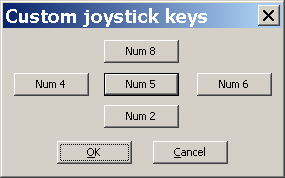 Another
new
release. This time with the following changes: Another
new
release. This time with the following changes:
- dialog window for custom joystick controls
- customizable RAM startup patterns
- adjustable interlaced line shade in double sized VDU
emulation mode
- command line parameter for initial breakpoint
(/BREAK:address)
- added CPU level emulation support in fast (line based)
mode
- no need to reattach D64 files when switching from IEC
to CPU level drive emulation
- deadlock on SCRATCH-ing unclosed files fixed (IEC/D64)
- slightly improved SID filters
- improved mixing of audio channels
- regression TED bug fix in fast emulation level
- a couple of minor fixes
Grab the new release from here.
|
| Happy
Easter with version 0.73! |
9/4/2007
|
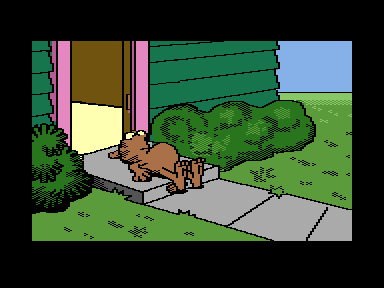 Just
a quick update as there have been a couple of serious bugs
in the last release(s). Also, an important change has been
made to work around some yet unresolved drive timing issues:
the so-called "Coby-loaders" are working better now when the
timing hack is activated: without sacrificing TED accuracy
(albeit only in the "very high level" - VHA - emulation
mode). No additional new functionality has been added. Let's
see what's been changed: Just
a quick update as there have been a couple of serious bugs
in the last release(s). Also, an important change has been
made to work around some yet unresolved drive timing issues:
the so-called "Coby-loaders" are working better now when the
timing hack is activated: without sacrificing TED accuracy
(albeit only in the "very high level" - VHA - emulation
mode). No additional new functionality has been added. Let's
see what's been changed:
- changed the drive timing hack a little for turbo
loaders that fail to work properly ("almost" a solution;
only in VHA mode)
- drive settings are not lost anymore when switching
between emulation levels
- crash bug on saving tapes fixed
- some minor TED fixes in VHA mode
- other fixes
Get this new release here.
|
| New Yape release |
12/3/2007
|
After almost exactly one month,
another update. This time with these changes:
- another new emulation level (VHA, very high accuracy)
- started implementing exact video shift register
emulation in VHA mode
- improved PAL-NTSC switch artifacts
- oversampling now also for the SID card
- selectable sound replay frequency
- more fullscreen mode options
- added support for test mode
- bug in the FIR filter fixed
- TED border flipflop check was 1 cycle off
The new emulation level implements support for the emulation
of the video shift register and also better support for
demos that mess with the horizontal counter (about 3 of them
exist at the moment). Since about 99.9% of the available
programs don't require these to be emulated, it has never
been a priority, as they do have a rather high performance
hit (about 20 percent but your mileage may vary). The new
mode is still experimental and therefore it may not work
perfectly in all cases, so please report if you encounter
problems. Most users won't have true benefits from this new
mode, as it is mostly meant for demo coders or as means for
watching the few available demos that require these to be
emulated. Get the new Yape 0.72 from here.
|
Should you have comments, suggestions
on the page or the emulator, just mail me:
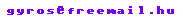
|